How to Get NTC RUIM Sim Card, Activate and Use 4G Internet
If you want to activate and use 4G internet service provided by NTC in your mobile phone, then you need to make sure that you have the new USIM. Then there are just a few simple steps to begin using high-speed LTE (Long Term Evolution) internet on your smartphone.
To check whether your sim is compatible, dial *444#. The response will tell you whether or not your sim is ready for 4G.
Here are the detailed steps to get the new RUIM Sim Card and Use 4G internet for your Nepal Telecom mobile phone and data service:
To Get the New NTC RUIM/SIM
- Visit the nearest Nepal Telecom customer office. It is located in Sundhara for Kathmandu.

- Get and fill this form to get RUIM/SIM. Filling in your mobile number, name, signature and the date is enough.
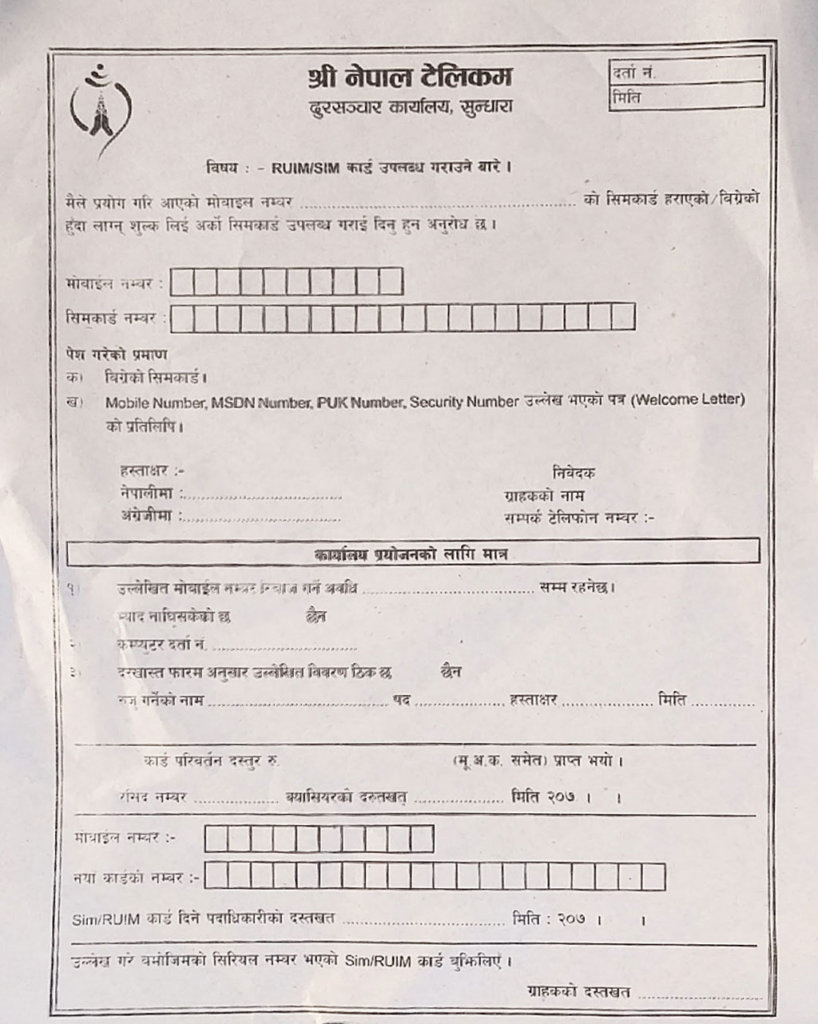
- Submit the form along with a photocopy of the citizenship under which the sim card is registered.
- You will be charged Rs. 50 only.
- You will be provided with the new sim card on the spot.

Note: Your old sim card will be deactivated. The new sim card comes in ‘nano’ size and there are adapters provided to make it a micro or the old mini sim. Use this brand new sim to enjoy the new goodies.
To Activate 4G Internet in NTC Sim Card
- Open your phone’s dialer and dial *444#.
- On the prompt, enter 1 and click on Send.
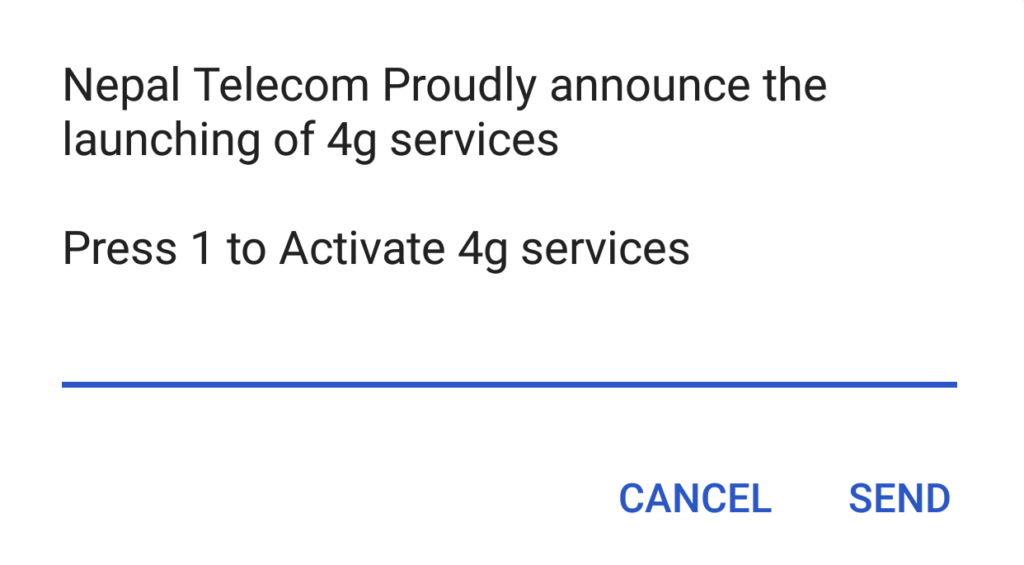
- Wait a while and you will be greeted with the 4G activated message.
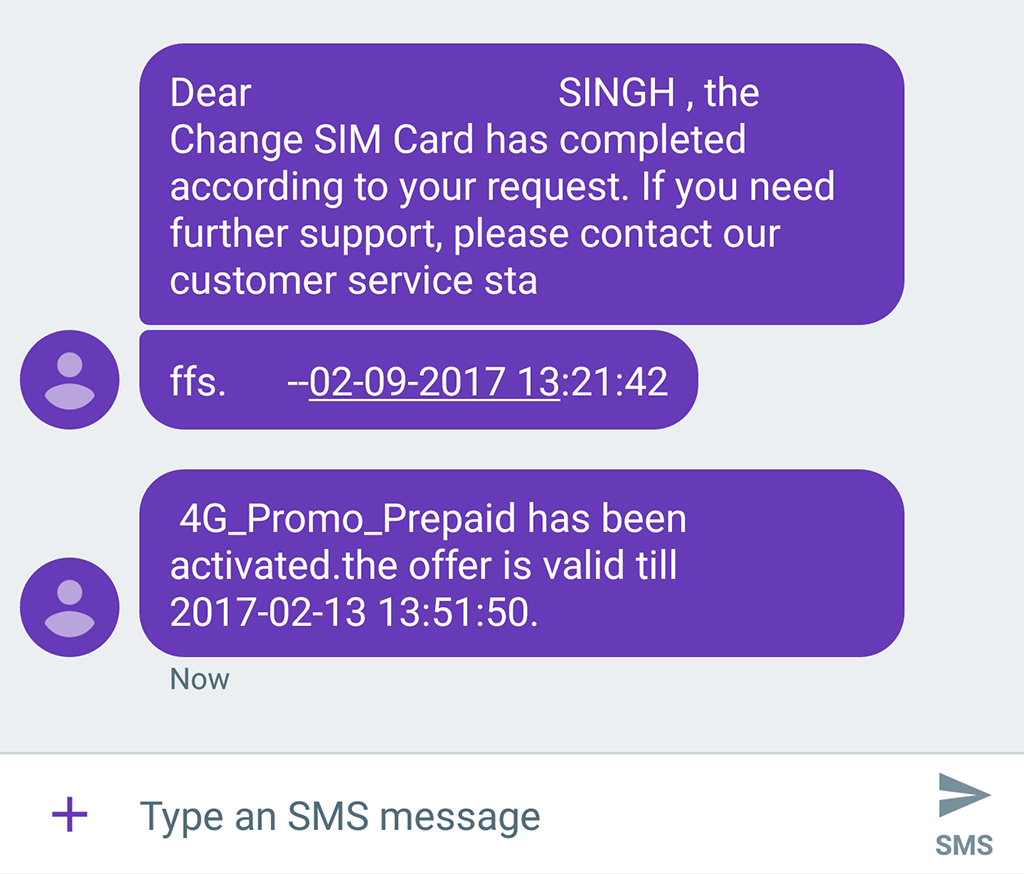
Now, you can begin using the fast internet in your 4G supported mobile phone. Make sure that it is activated and prioritized in your smartphone.
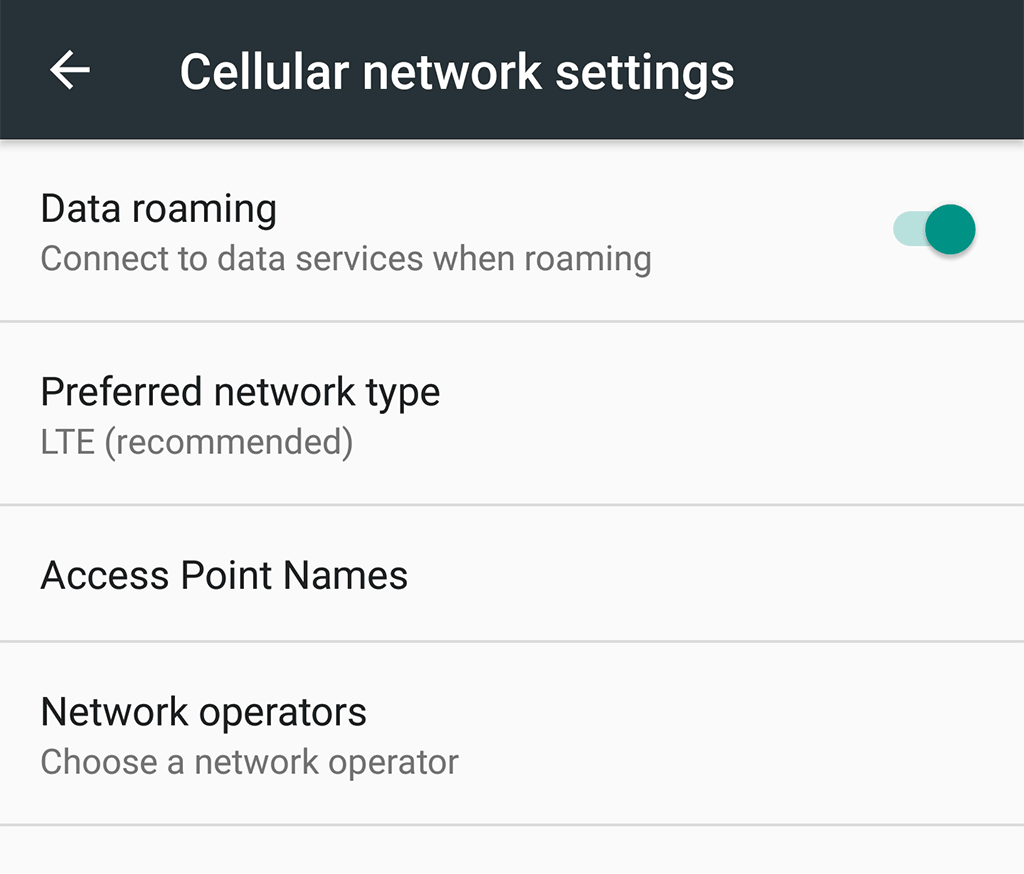
Enjoy!
Comments (