How to Find Nepal Telecom ADSL Expiration Date by SMS
Nepal Telecom’s (NT / People usually call it NTC) ADSL service is the most widely used internet service in Nepal. While renewing this internet service it is possible to pay for a single month or more than one month. After renewing this service, at times it is impossible to track the expiry date of your NTC ADSL. You forget the date or you lose the renewal receipt quite easily. This mostly happens if you pay for more than a month.
It is not convenient to find out that your internet has expired as a surprise. It is better to know the renewal date so that you can pay for it on time. There are services provided by Nepal Telecom which allows us to query the expiration date. One way to do it is via SMS. This method is quick and painless.
To check the expiry date of your ADSL Package:
Send an SMS message to 1400 in the following format:
ADSL <Your Landline Phone Number with Area Code>
Just in case: Your Landline with the ADSL connection should be entered.
For example in your SMS message compose box of your phone type:
ADSL 014421700
and then send it to 1400.
After your message has been delivered, you will receive a text back with your ADSL internet expiration date and phone number for confirmation. This usually happens within a few moments.
Here is a screenshot of the process from my phone:
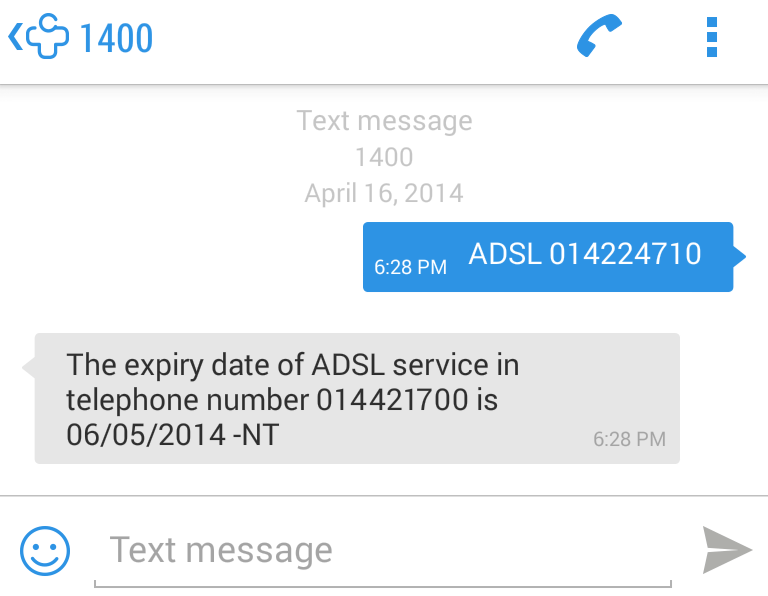
Comments (