Five Nepali Keyboard Apps for Your Android Device
If you want to install a Nepali Keyboard for typing text in Devanagari, you have quite a few choices. Not all of them work great as they are supposed to. But there are a few apps that allow you to type in Nepali seamlessly. These are designed to replace your default keyboard, thereby allowing you to type in Nepali. You can directly type into websites like Google or within apps like Facebook. There’s no need to first convert the Romanized alphabets into Unicode. Direct conversion takes place.
Here are five Nepali Keyboard apps:
1. Hamro Nepali Keyboard by Hamro Patro
This has to be the best Nepali Keyboard app present at the Play Store for Android. It is quite popular as well. Some of its tasteful features are:
- Use Roman Alphabets to Type in Nepali: Just like this site converts ABCs to Unicode, Hamro Keyboard does the same.
- Nepali Layout: You can switch to this keyboard and use the keys having values like ?, ?, ? instead of ABC.
- Mixed Mode: A special option where you can use both Devanagari as well as Roman characters to type.
- Predictive Text: As you type, the app tries to guess your word to increase your speed.
2. MultiLing Keyboard by Honso
This is a very popular app that supports a lot of international languages. Install the app, open it and follow the step-by-step procedure to enable it. Make sure to also activate “Nepali” input method from the options. Then, when you switch to this keyboard, you will be presented with the classic “?????” layout.
You’ll have to long press or slide your finger across the spacebar to select between languages. Those who are used to typing in Nepali fonts like Preeti will already be quite accustomed to the layout. There are other options like gestures and size which can improve the accessibility.
3. PaniniKeypad Nepali IME by Luna Ergonomics Pvt Ltd
This one makes the use of predictive typing the most. Only a few characters are displayed on the keyboard and based on the ones that you press, the characters change. It’s hard to get used to the layout, but works great for those who can make use of predictive typing.
4. Lipikaar Nepali Keyboard
Lipikaar Nepali Keyboard allows you to type phonetically in Devanagari. You can hit a character more than once to switch between them. The on-screen suggestions helps you in this. You can also easily switch between typing in English and Nepali.
5. Nepali Keyboard by NicheTech
This app appears as “Nepali Pride Keyboard” in the input options menu. When you switch to it, you can type in Romanized alphabets. Suggestions will display based on the letters that you type. It won’t convert to Unicode immediately. You will have to tap on the suggested words for the conversion to happen. Sadly, this one also displays ads which makes it really inconvenient. This one is not the best when it comes to typing efficiently.
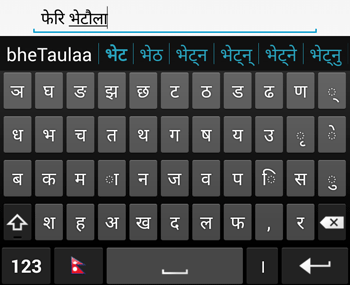
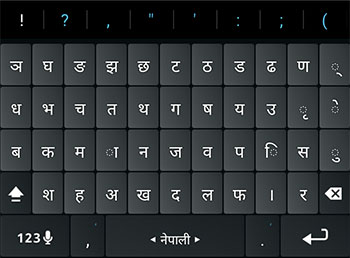

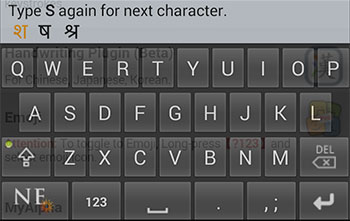
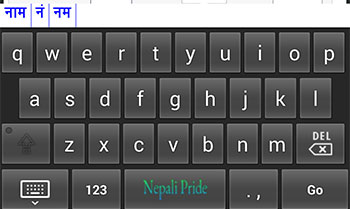
Comments (